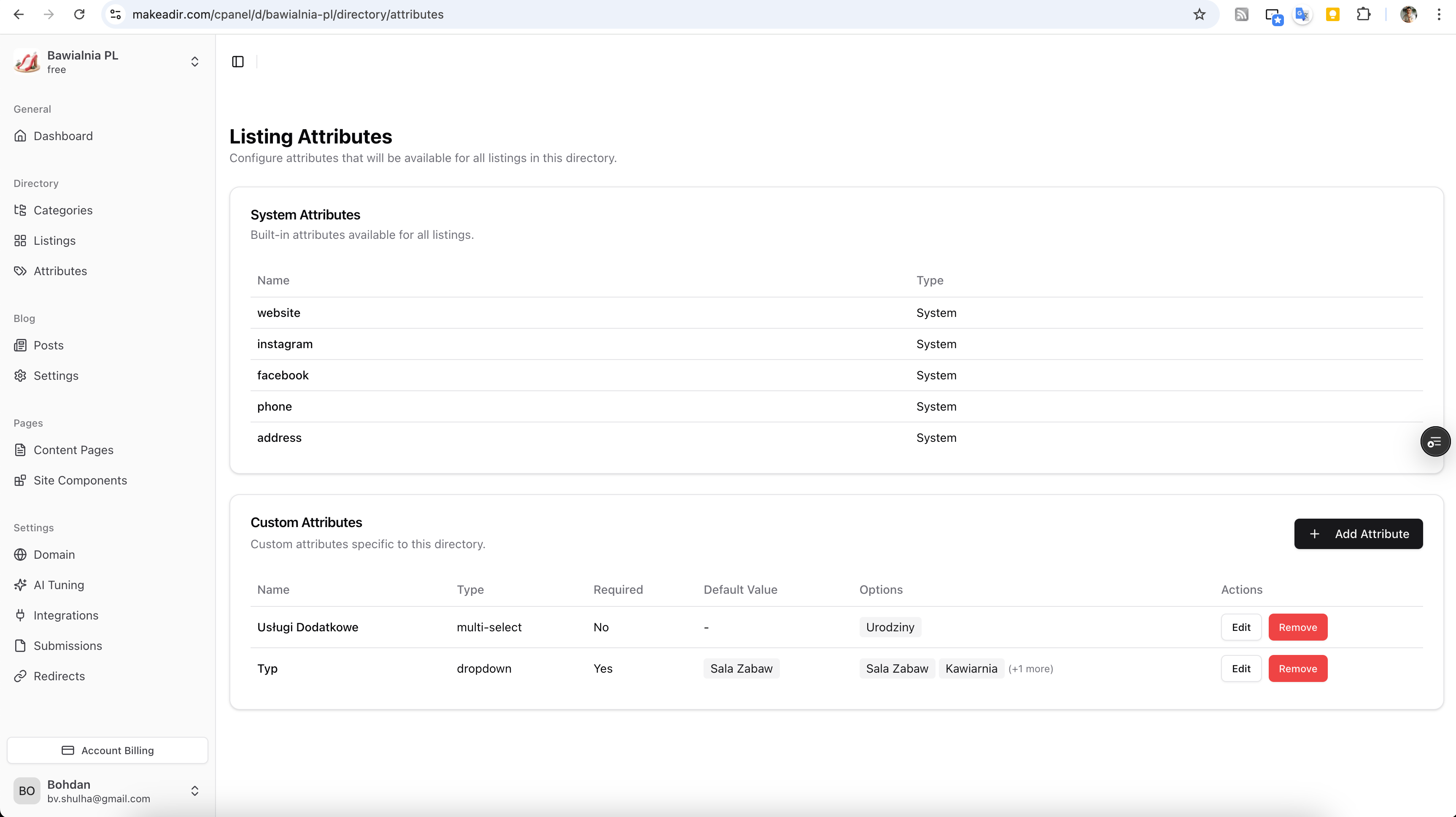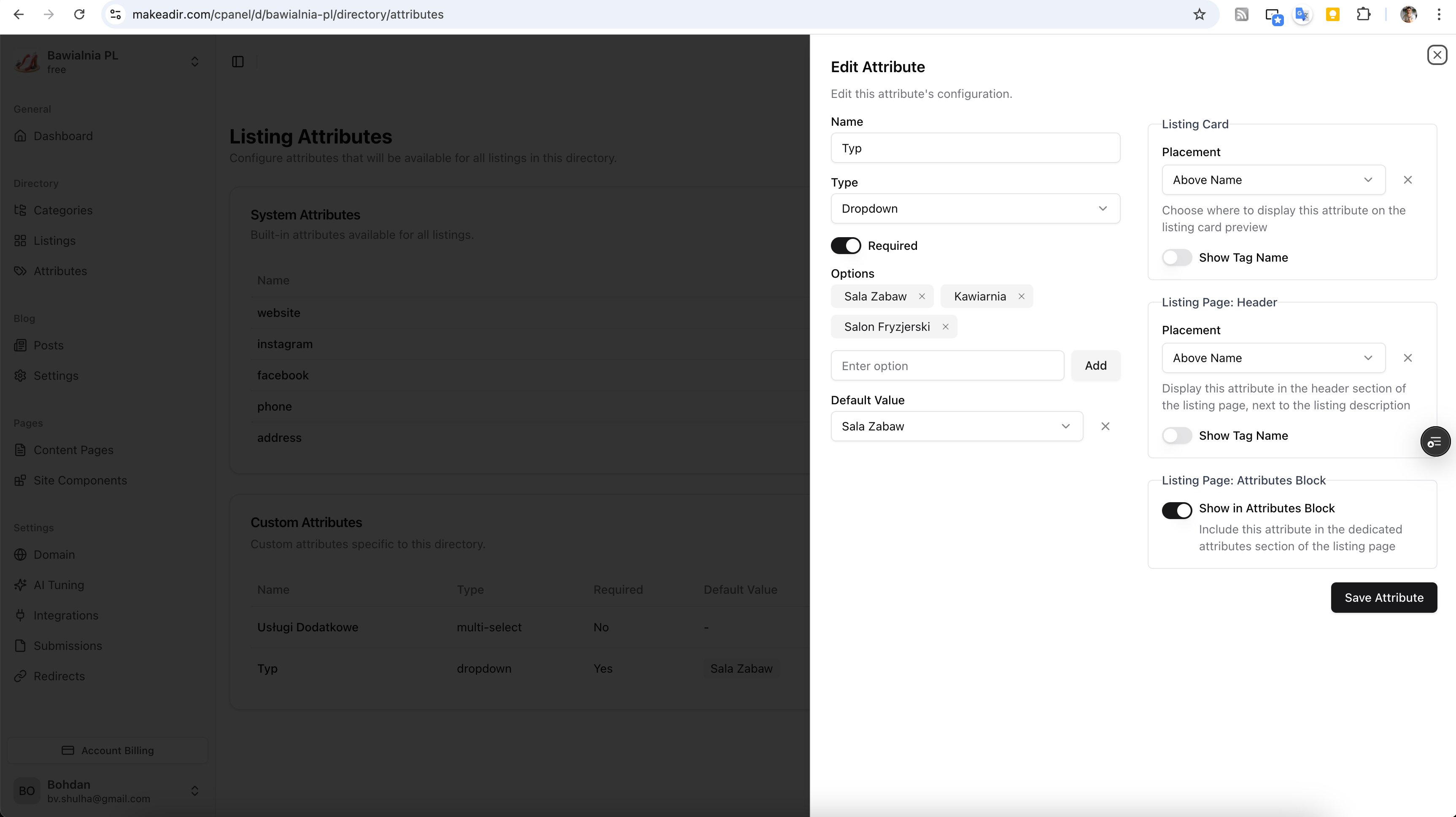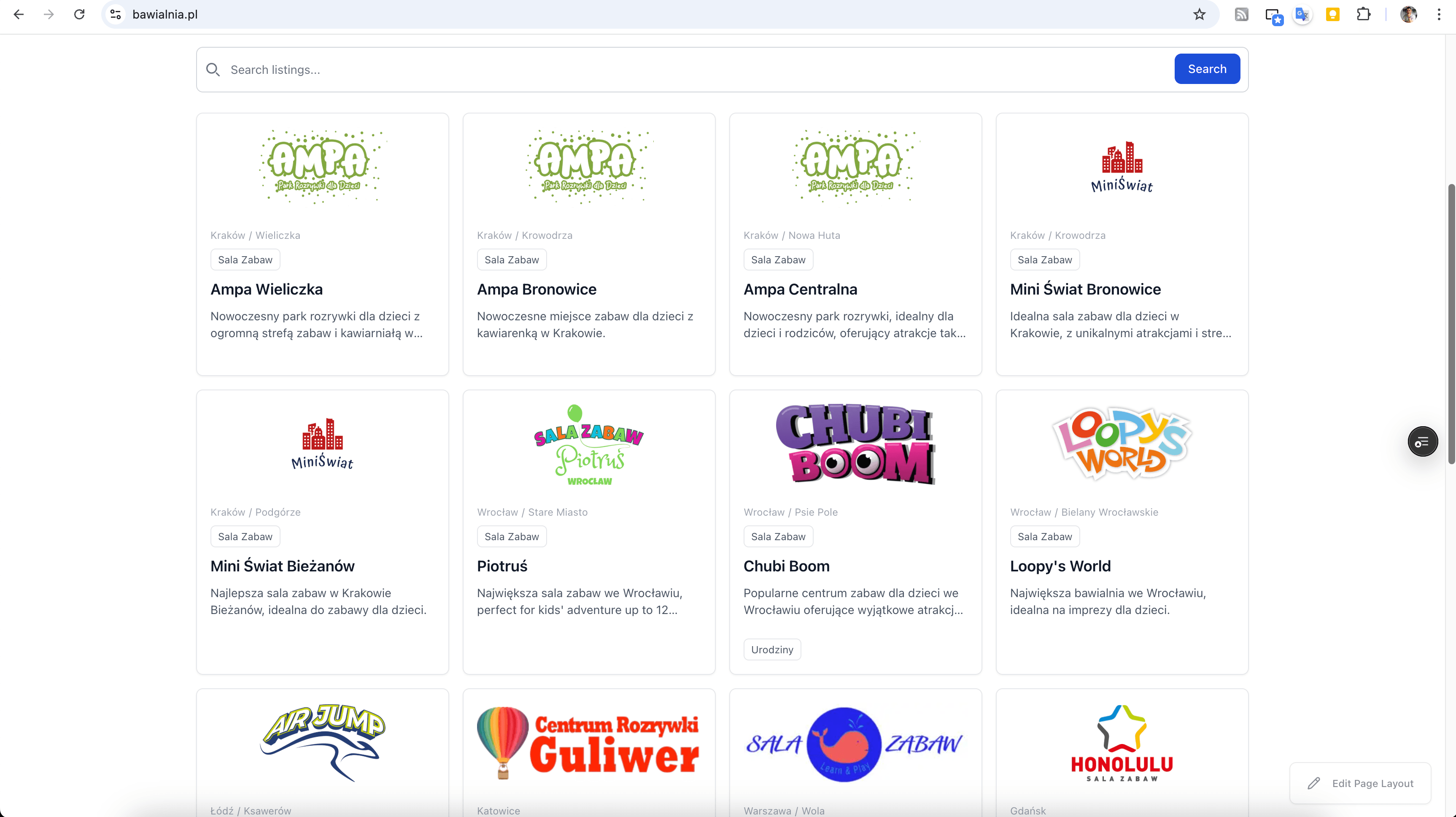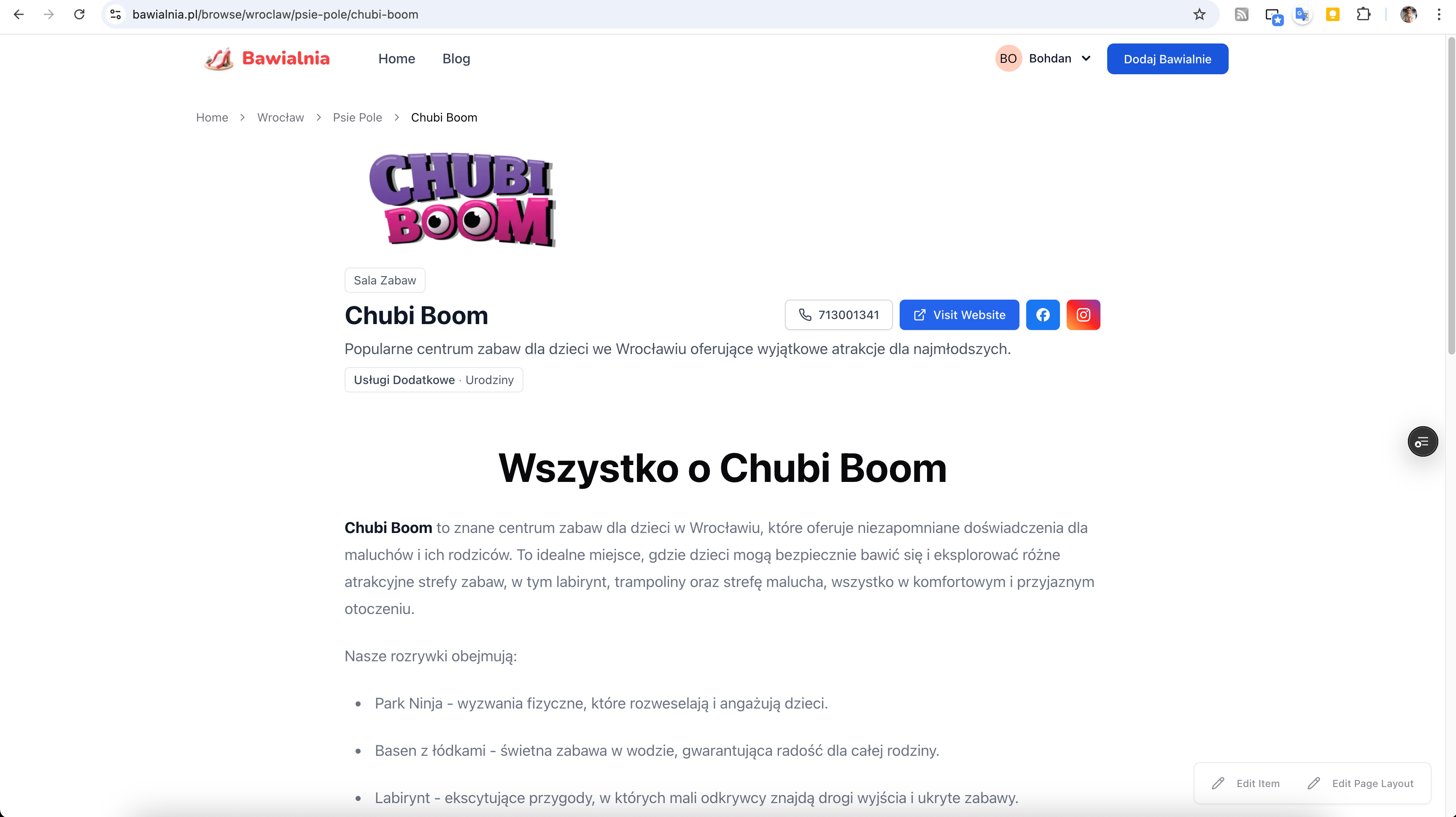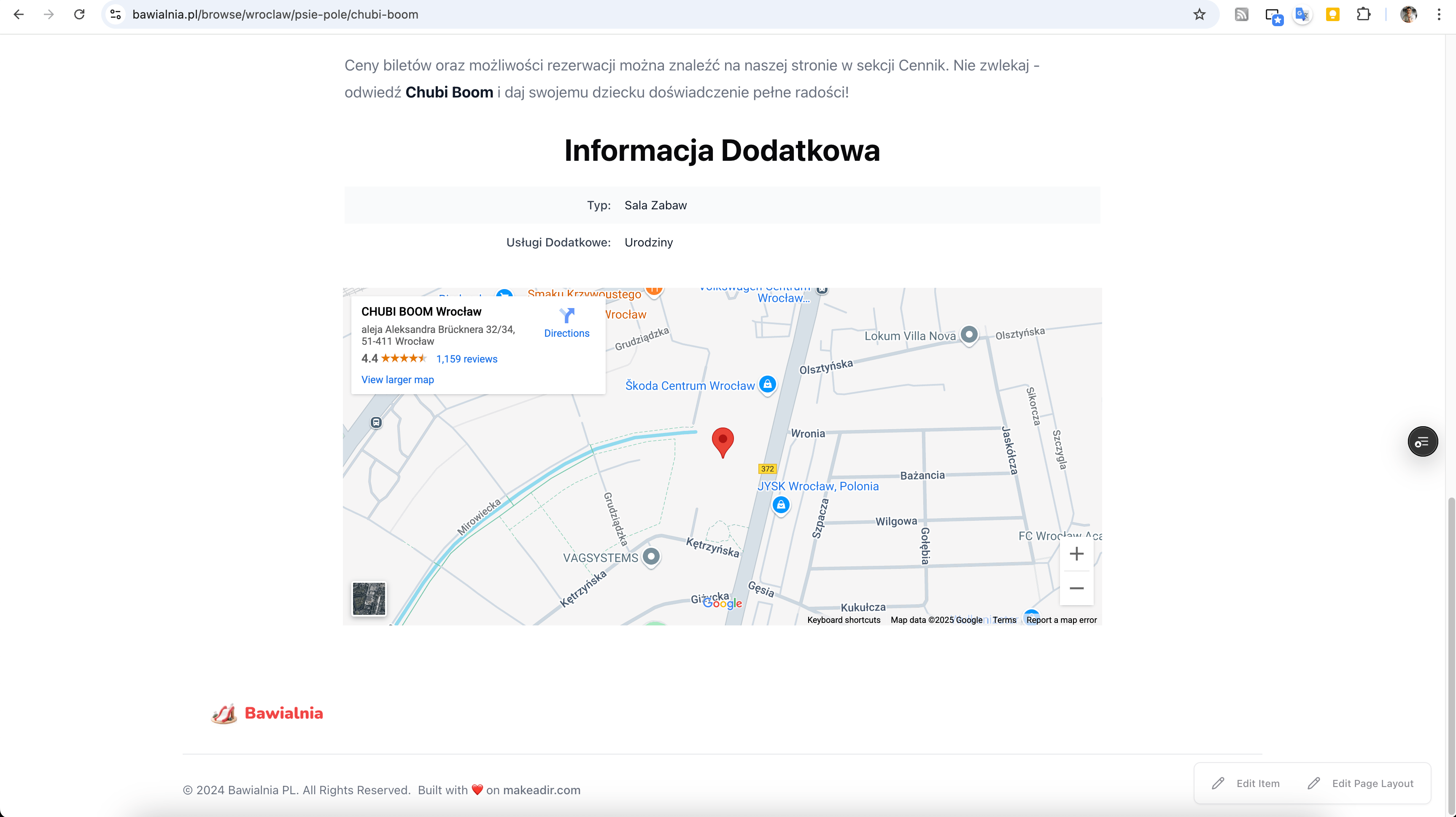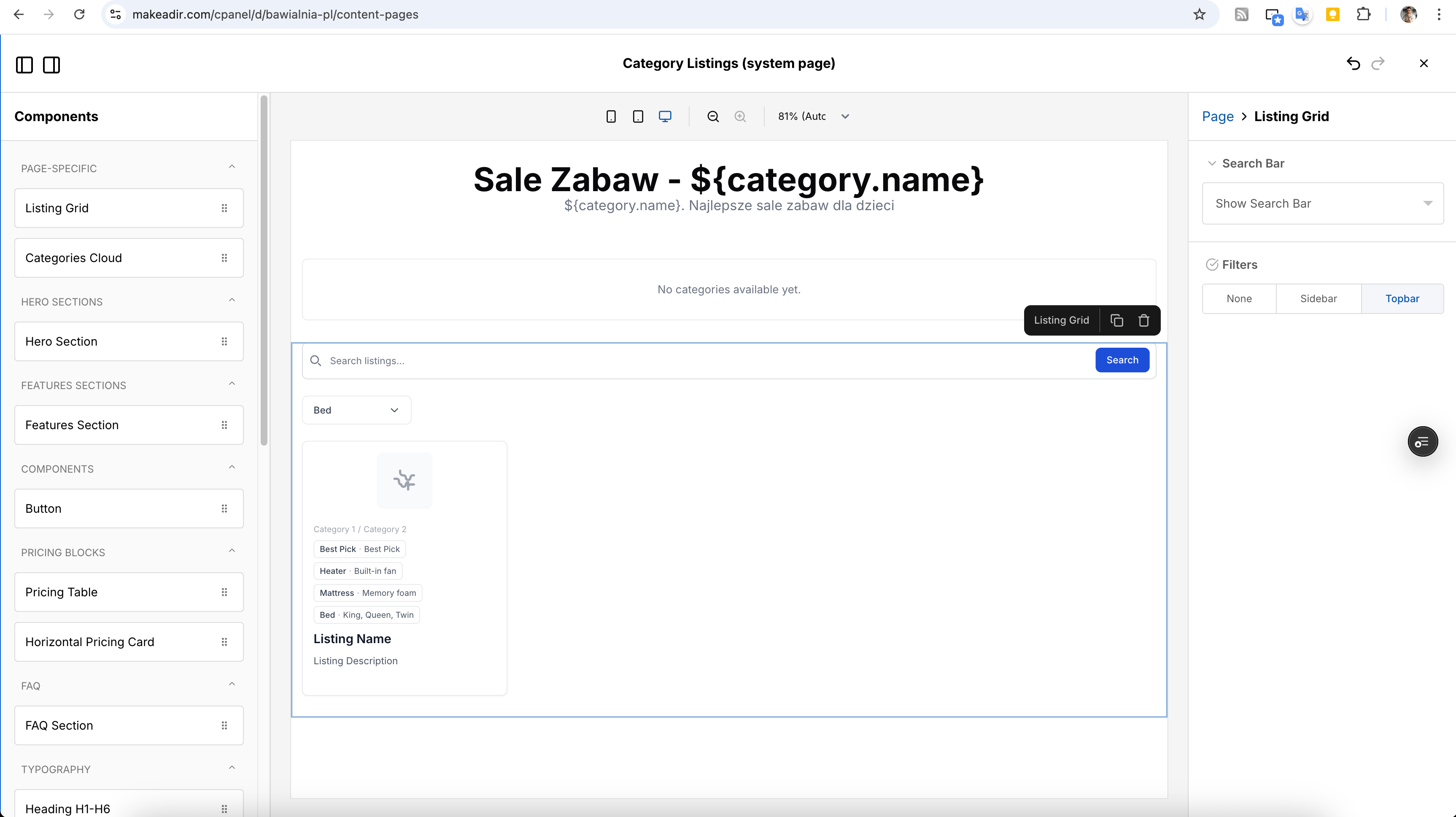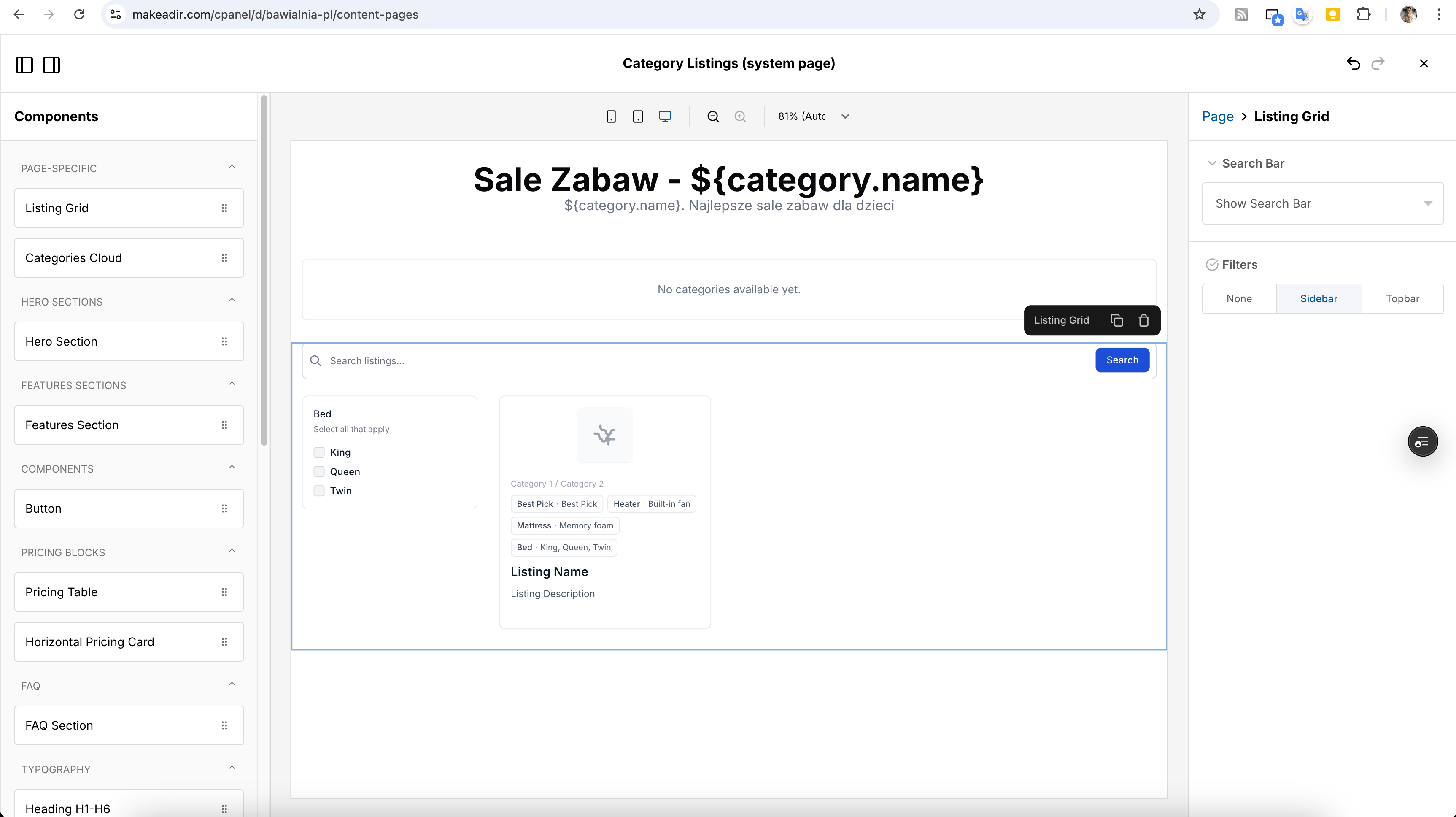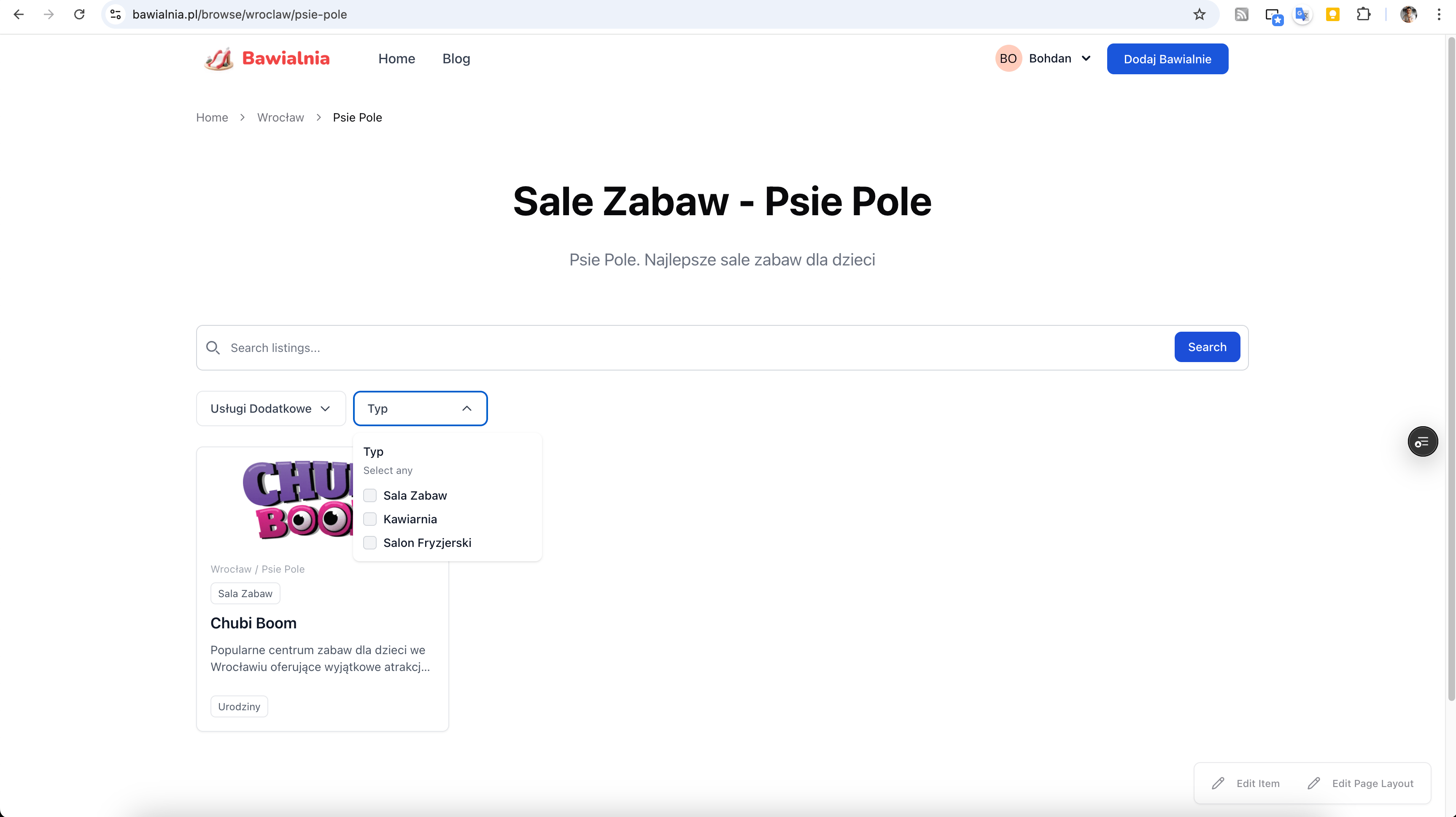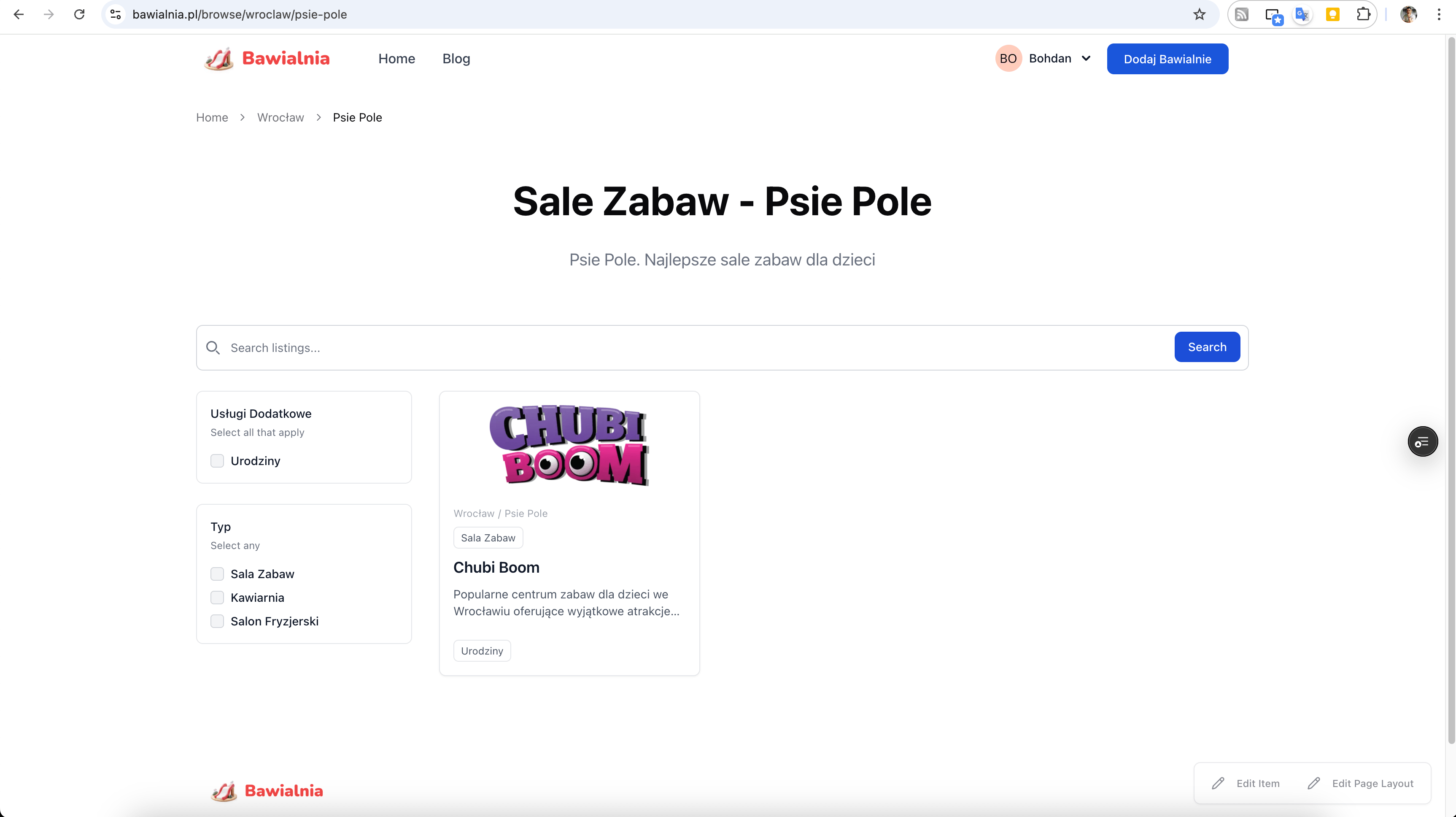Founder of MakeADir.com
Updated
Unlocking Freedom with Custom Attributes for Listings
Discover how custom attributes enhance your directory listings and user experience.
Unlocking Freedom with Custom Attributes for Listings
In the world of online directories, one size does not fit all. Every business or individual listing has unique needs and attributes. With our latest update, we introduce the ability to add custom attributes for listings, enhancing user experience and giving you the freedom to tailor your directory to better reflect the variety of listings it encompasses.
What Are Custom Attributes?
Custom attributes are additional fields that users can create and manage to define unique characteristics of their listings. These can include anything from specific service offerings to inventory details. For instance, if you run a restaurant directory, you might allow listings to specify cuisine type, price range, or dietary options.
Why Use Custom Attributes?
Enhanced User Engagement: The more relevant information you provide, the higher the likelihood visitors will find what they're seeking.
Improved Filtering and Search: Custom attributes allow users to filter listings based on specific criteria, making your directory more user-friendly.
Better SEO Performance: By enriching the information within your listings, you'll likely improve your search engine rankings through relevant, keyword-rich content.
Scalability: As new trends or needs arise, you can easily adapt by adding new attributes, keeping your directory fresh and relevant.
Getting Started with Custom Attributes
Setting up custom attributes is straightforward. Simply follow these steps:
Log in to your directory control panel.
Navigate to Directory and select Attributes.
Click Add New Attribute and define your attribute's name and type (e.g., text, dropdown menu, checkbox).
Save your changes and begin adding relevant attributes to your listings!
Users can seamlessly manage custom attributes through their profiles, ensuring they can adjust information as their offerings evolve over time.
This feature complements our recently added Filters on category pages, allowing users to choose between "none", "Sidebar", and "Topbar" filter positions. It enhances the practical usability of your site.
Conclusion
Our new features empower directory owners to customize their listings beyond premade options, accurately reflecting the diversity of the listings they represent. Embrace the power of customization with our no-code platform and enhance your users' experience while optimizing your management capabilities.
Want to learn more about optimizing your directory with exciting features like these? Visit MakeADir for the latest tools and updates.